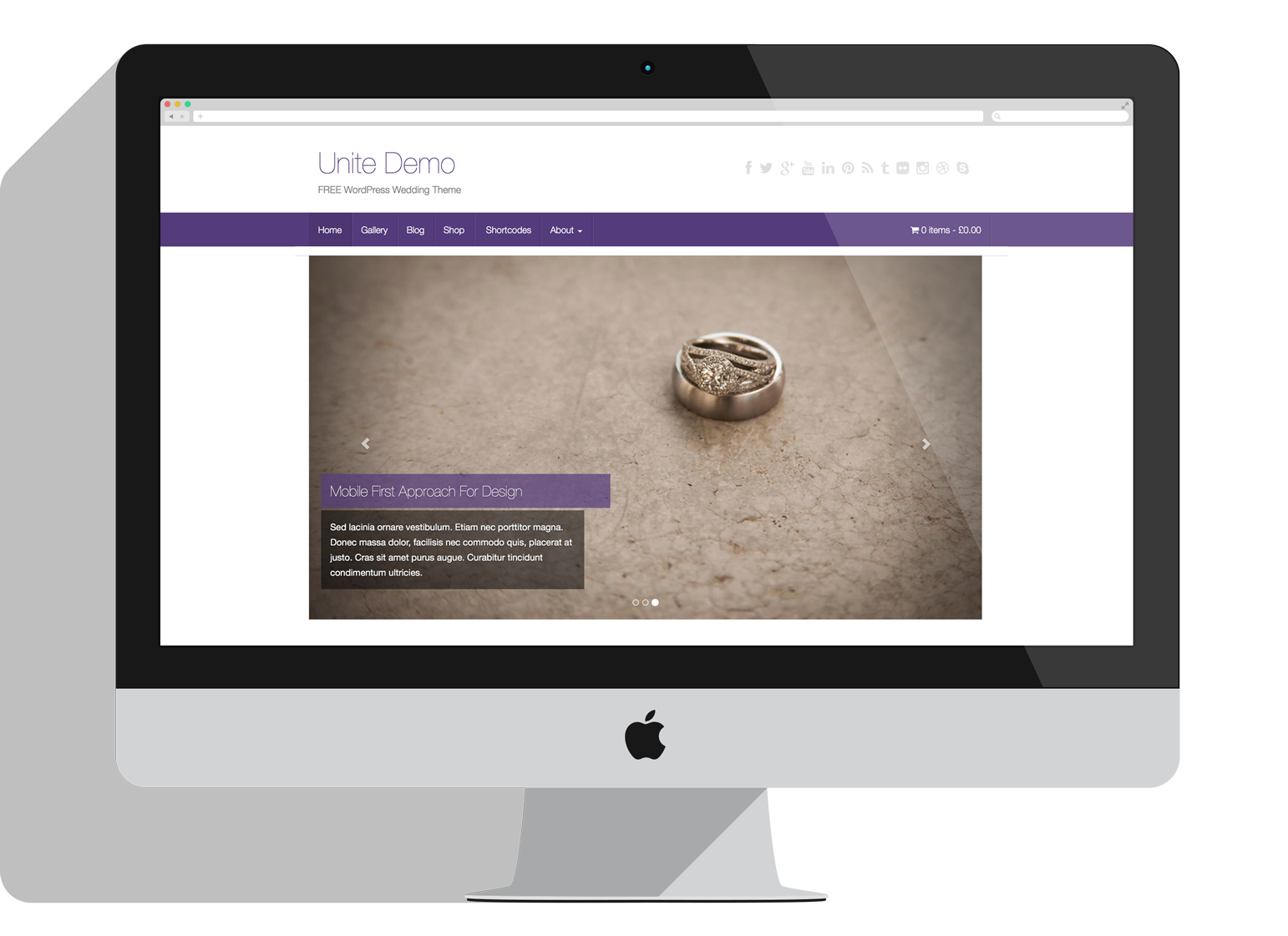
Unite is a clean, modern, fully responsive WordPress wedding theme developed using Bootstrap and made for simplicity and ease of use. It is a fully customizable theme with unlimited color variations that can be tweaked for elements such as footer, navigation menu, fonts, etc. This theme is best suited for wedding websites/blogs but can be used for other creative websites that require image-centric design. This theme has featured image slider powered by Bootstrap just like theme itself. Unite theme is a piece of art that will make your wedding or any other website to stand out.
It is an amazing WordPress theme but not everyone enjoys WP. Therefore, here are some other wedding website builders that feature drag and drop page builders and user friendly interfaces. They will also take care of all the hosting and domain needs.
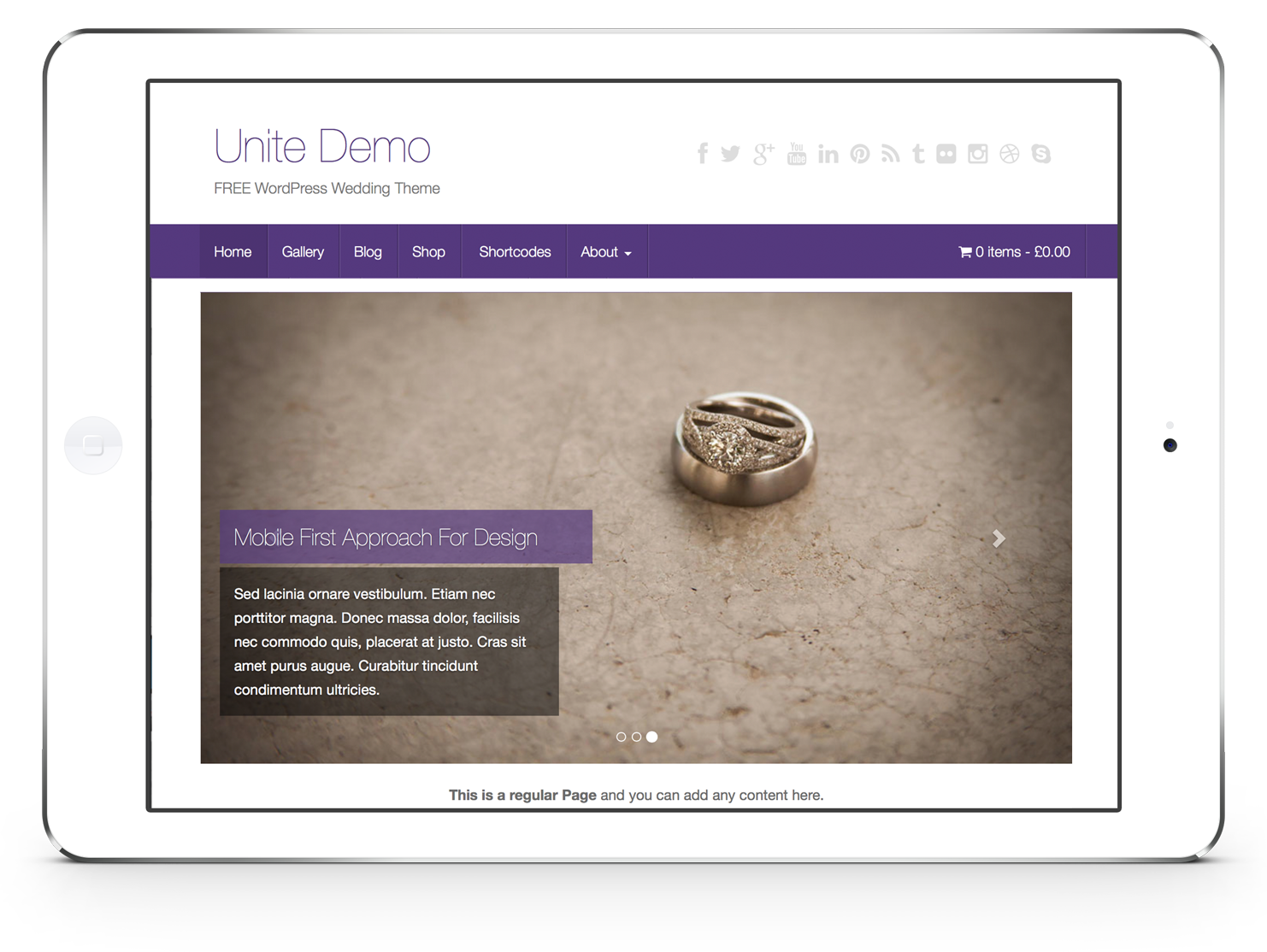
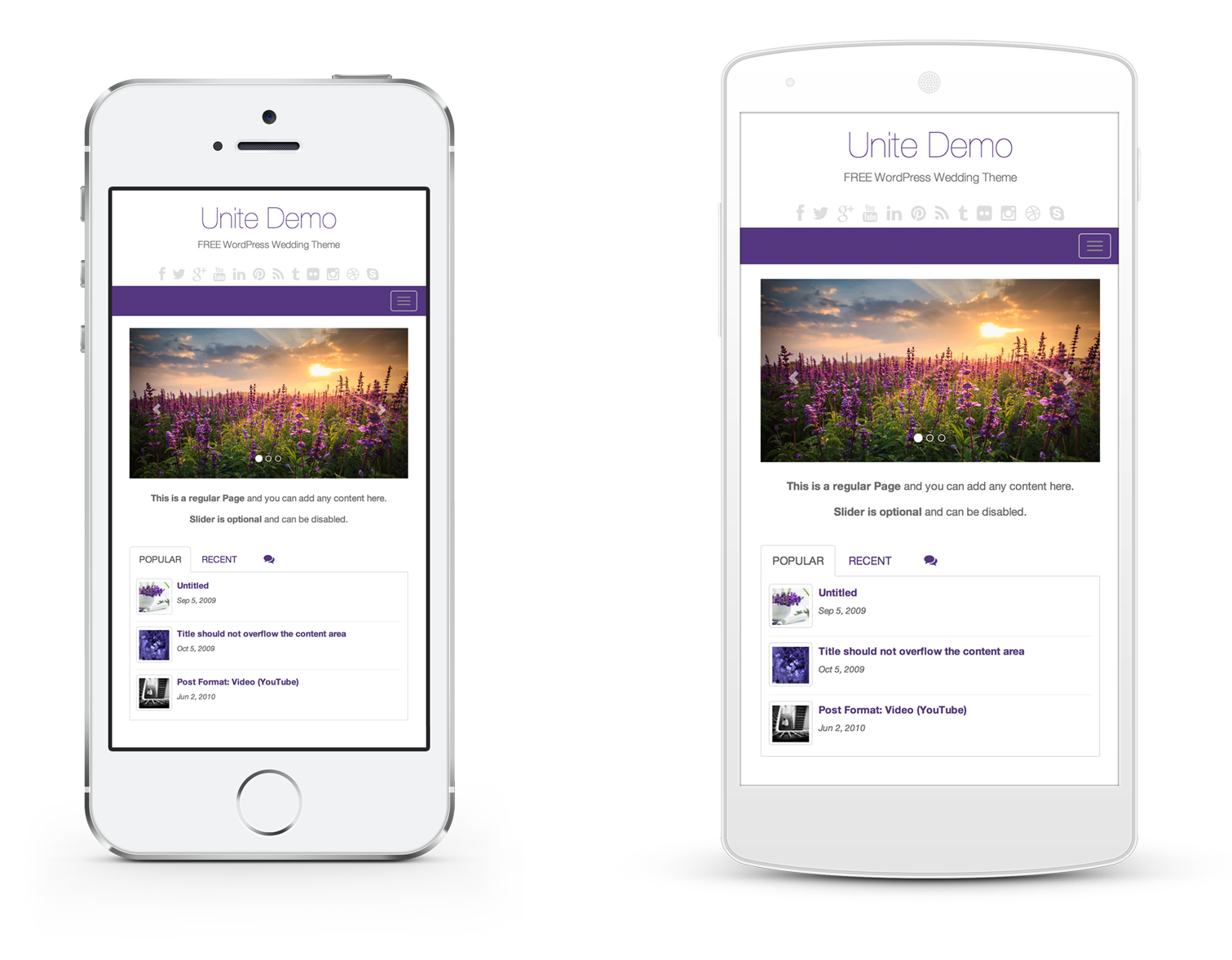
- Version: Unite 2.0.8
1.6.0 – 04.04.2015
- Updated Options Framework
- Improved translation support
- Other small code tweaks and improvements
1.5.10 – 01.04.2015
- Updated Bootstrap framework to 3.3.4
- Added extra class name “header-area” to provide more flexibility when customizing this theme.
- Fixed problem with invisible label for color variations in WooCommerce
- Other minor CSS fixed for WooCommerce
1.5.9 – 11.02.2015
- Improved favicon support and now loaded in frontend and backend.
1.5.8 – 26.01.2015
- Added support for tittle-tag
- Updated Bootstrap to 3.3.2
- Other minor code cleanups
1.5.7 – 15.01.2015
- Fixed error in main JavaScript file.
1.5.6 – 20.11.2014
- Styling improvements for WooCommerce
- Improved social icons on hover
- Updated readme file for Github.
- All updated made possible thanks to @amiyasahu
1.5.5 – 15.11.2014
- Updated Bootstrap to v3.3.1
1.5.4 – 07.11.2014
- Tiny HTML improvements
- Fixed problems with Jetpack Infinite scroll after plugin update.
= 1.5.3 – 05.11.2014 =
- Updated Bootstrap to 3.3
- Fixed bug in TGM Plugin Activation
= 1.5.2 – 25.10.2014 =
- Updated Font Awesome icons to 4.2.0
= 1.5.1 – 25.10.2014 =
- Added missing translations
= 1.5.0 – 03.08.2014 =
- Updated Bootstrap to 3.2
- Improved default WordPress search box styling
- Fixed issues with responsive layout for iPad in portrait mode
- Updated JavaScript files to avoid conflicts with plugins
= 1.4.6 – 20.06.2014 =
- Added French translation thanks to Florent GARDENAT
= 1.4.5 – 19.06.2014 =
- Updated Font Awesome icons to 4.1
- Updated Options Framework to 1.8.0
= 1.4 – 24.04.2014 =
- Added WooCommerce support
- Fixed bug with widgets when static page is used as front page.
- Other small improvements
= 1.3.1 – 14.03.2014 =
- Fixed left/right sidebar bug introduced in 1.3.
= 1.3 – 05.03.2014 =
- Added German translation
- Added logo upload (Custom Header)
- Added IE8 support (html5shiv.js and respond.js)
= 1.2 – 15.02.2014 =
- Added options to chose between full-content “the_content” and excerpt “the_excerpt” setup via Them Options.
- Added option to choose between Left and Right sidebar
- Added option to change image slider title color. Now part of “Element Background Color”
- Improved “Continue Reading” button
- Updated translation files
- Removed unused layout options and replaced with a simpler Bootstrap alternatives.
- Other small CSS tweaks
= 1.1 – 31.01.2014 =
- Options Framework is now part of the theme and is no longer installed as plugin
- page-homepage.php is now frong-page.php with several tweaks
- Removed menu parameter from wp_nav_menu
- Improved post and page navigation
- Updated comment form styling
- Other small CSS tweaks
- Added filter for Post/Page titles when no title is used.
- Updated Bootstrap to 3.1
- Added minified JavaScript files for better performance. Unminified dev versions are still there.
= 1.0.1 / 23/01/2014 =
- Several styling improvements
- Fixed problems with Post navigation
- Fixed problems with Pagination when Jetpack is not used
- Posts are marked “Untitled” when no title is used to make them accessible
- Theme is now approved by WordPress.org and will soon be avaialble for public.
= 1.0 / 20/01/2014 =
- Initial Release
